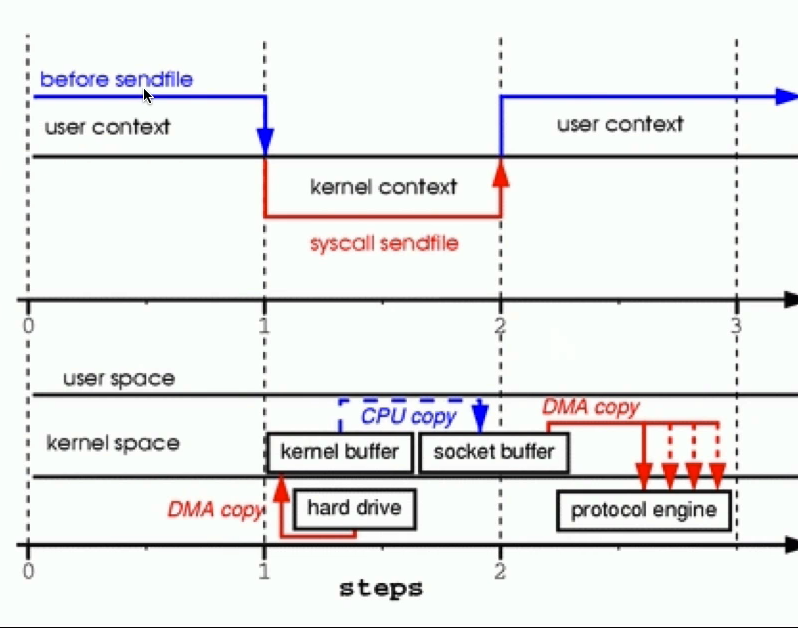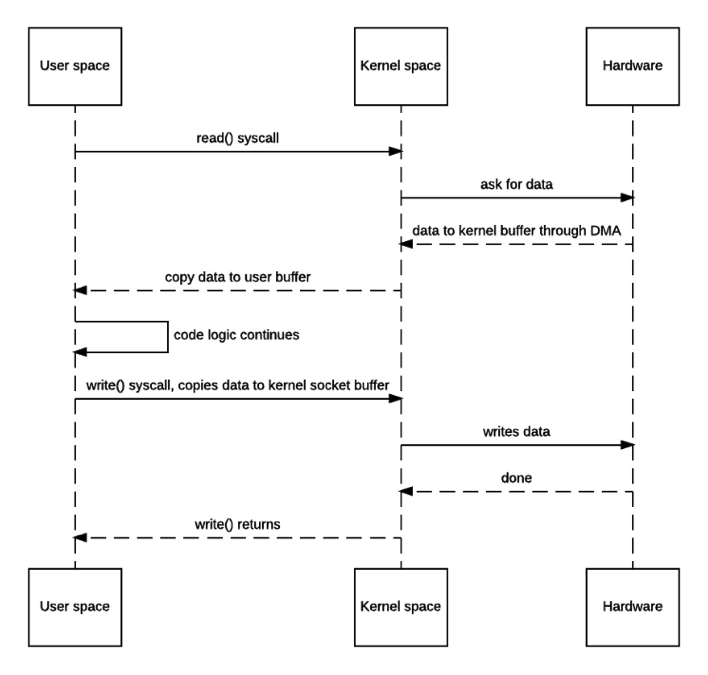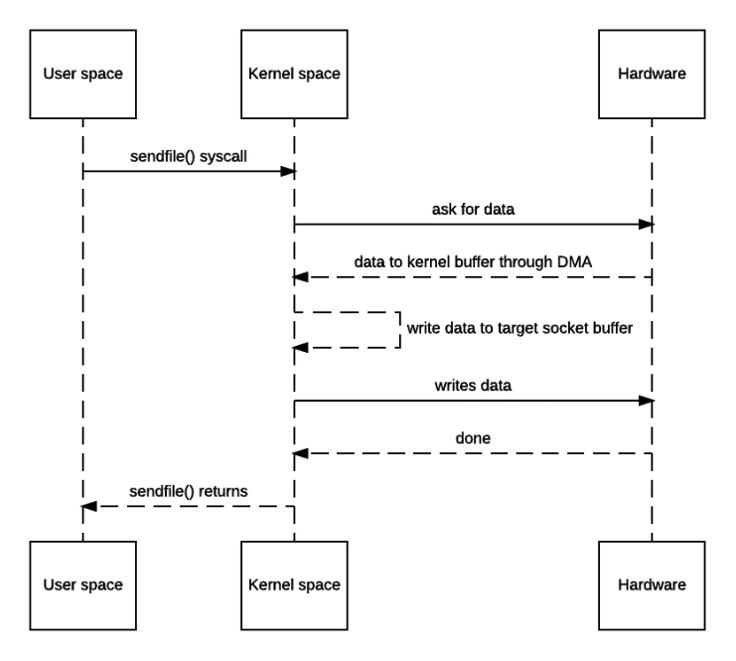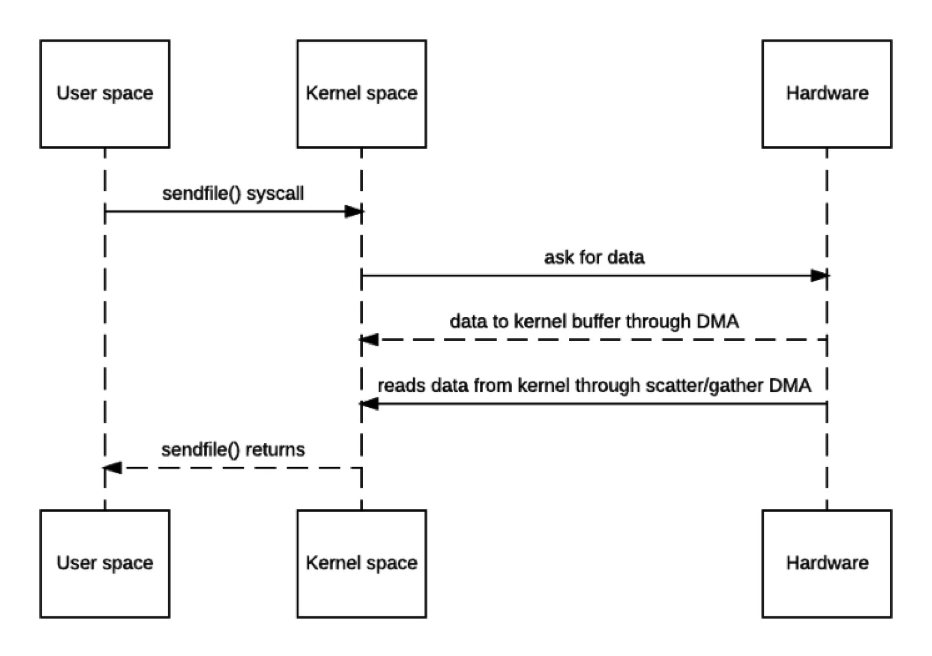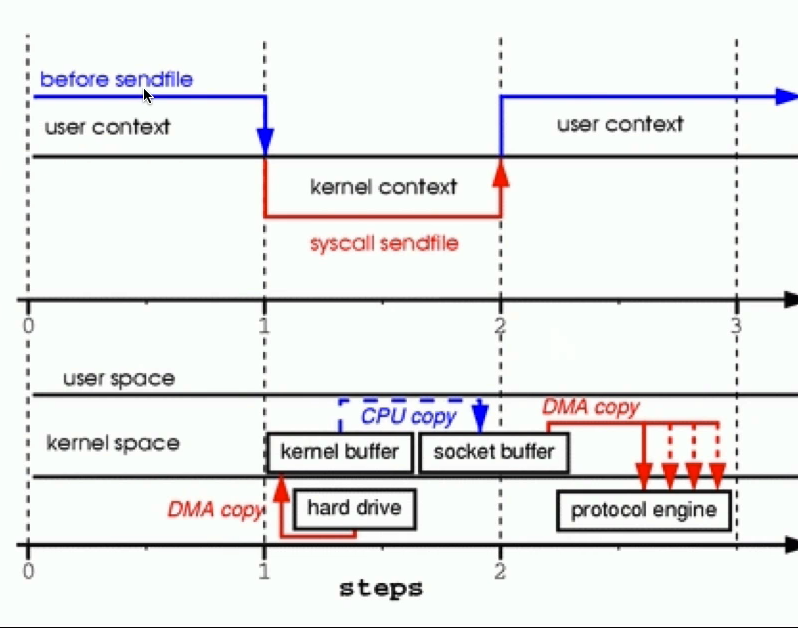NIO 零拷贝
OIO在读取文件传输的时候,在操作系统中发生了多次上下文的切换和多次的数据拷贝。
BIO在读取文件的流程图
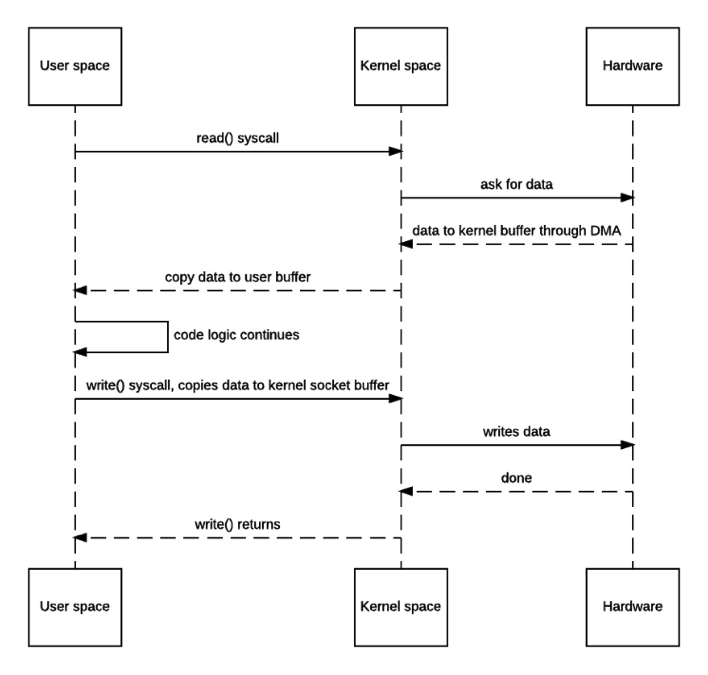
NIO零拷贝读取文件的流程图,实际上这个也有一次拷贝,就是从kernel内核空间拷贝到socket buffer中。
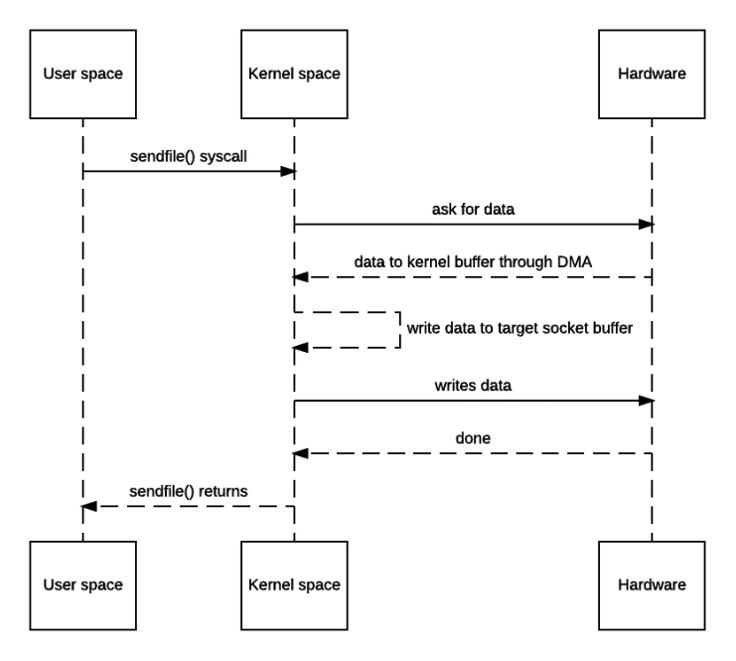
下面再写个零拷贝的例子深刻理解一下,首先是OIO的方式。
OldServer
1
2
3
4
5
6
7
8
9
10
11
12
13
14
15
16
17
18
19
20
21
22
23
24
25
26
27
28
29
30
31
32
33
34
35
| import java.io.DataInputStream;
import java.io.IOException;
import java.net.ServerSocket;
import java.net.Socket;
public class OldServer {
public static void main(String[] args) throws IOException {
ServerSocket serverSocket = new ServerSocket(8899);
while (true) {
Socket socket = serverSocket.accept();
DataInputStream dataInputStream = new DataInputStream(socket.getInputStream());
try {
byte[] byteArry = new byte[4096];
while (true) {
int readCount = dataInputStream.read(byteArry, 0, byteArry.length);
if (-1 == readCount) {
break;
}
}
} catch (Exception ex) {
ex.printStackTrace();
}
}
}
}
|
OldClient
1
2
3
4
5
6
7
8
9
10
11
12
13
14
15
16
17
18
19
20
21
22
23
24
25
26
27
28
29
30
31
32
33
34
35
36
37
38
39
40
| import java.io.DataOutputStream;
import java.io.FileInputStream;
import java.io.IOException;
import java.io.InputStream;
import java.net.Socket;
public class OldClient {
public static void main(String[] args) throws IOException {
Socket socket = new Socket("localhost", 8899);
String fileName = "/Users/xiaomai/software/工具/CleanMyMac 3.5.1.dmg";
InputStream inputStream = new FileInputStream(fileName);
DataOutputStream dataOutputStream = new DataOutputStream(socket.getOutputStream());
byte[] buffer = new byte[4096];
long readCount;
long total = 0;
long startTime = System.currentTimeMillis();
while ((readCount = inputStream.read(buffer)) >=0) {
total += readCount;
dataOutputStream.write(buffer);
}
System.out.println("发送总字节数:" + total + ",耗时:" + (System.currentTimeMillis() - startTime));
inputStream.close();
dataOutputStream.close();
}
}
|
结果:
下面是NIO的方式:
NewIOServer
1
2
3
4
5
6
7
8
9
10
11
12
13
14
15
16
17
18
19
20
21
22
23
24
25
26
27
28
29
30
31
32
33
34
35
36
37
38
39
40
41
42
43
44
45
| import java.io.IOException;
import java.net.InetSocketAddress;
import java.net.ServerSocket;
import java.nio.ByteBuffer;
import java.nio.channels.ServerSocketChannel;
import java.nio.channels.SocketChannel;
public class NewIOServer {
public static void main(String[] args) throws IOException {
InetSocketAddress address = new InetSocketAddress(8899);
ServerSocketChannel serverSocketChannel = ServerSocketChannel.open();
ServerSocket serverSocket = serverSocketChannel.socket();
serverSocket.setReuseAddress(true);
serverSocket.bind(address);
ByteBuffer byteBuffer = ByteBuffer.allocate(4096);
while (true) {
SocketChannel socketChannel = serverSocketChannel.accept();
socketChannel.configureBlocking(true);
int readCount = 0;
while (-1 != readCount) {
try {
readCount = socketChannel.read(byteBuffer);
} catch (Exception ex) {
ex.printStackTrace();
}
byteBuffer.rewind();
}
}
}
}
|
NewIOClient
1
2
3
4
5
6
7
8
9
10
11
12
13
14
15
16
17
18
19
20
21
22
23
24
25
26
27
|
public class NewIOClient {
public static void main(String[] args) throws Exception {
SocketChannel socketChannel = SocketChannel.open();
socketChannel.connect(new InetSocketAddress("localhost", 8899));
socketChannel.configureBlocking(true);
String fileName = "/Users/xiaomai/software/工具/CleanMyMac 3.5.1.dmg";
FileChannel fileChannel = new FileInputStream(fileName).getChannel();
long startTime = System.currentTimeMillis();
long transferCount = fileChannel.transferTo(0, fileChannel.size(), socketChannel);
System.out.println("发送总字节数:" + transferCount + ", 耗时:" + (System.currentTimeMillis() - startTime));
fileChannel.close();
}
}
|
输出:
通过简单的测试我们也可以发现,NIO方式的速度确实快了很多。
从Linux2.4开始,还提供了scatter/gather的方式使速度更上一层,实现了真正意义上的零拷贝。
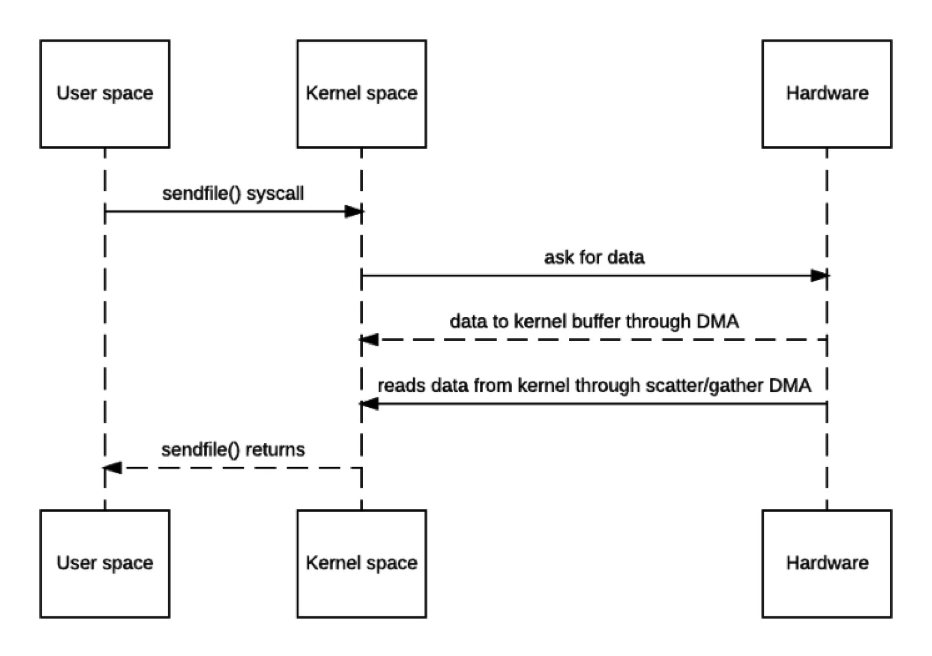
将文件拷贝到kernel缓冲区后,只将地址和长度等必要信息拷贝到socket buffer中,等到要发送文件的时候,从socket buffer中读取文件长度和地址,从kernel中读取真正的文件,这是一种gather操作,然后把数据直接发送到了服务器端,跟之前的对比,省去了从kernel内核空间拷贝到socket buffer的过程。